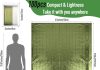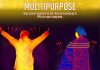In this article, we will discuss the important task of cleaning the sensors on your home weather station. As weather enthusiasts, we understand the value of accurate and reliable weather data. Over time, outdoor sensors can accumulate dirt, dust, and other debris, which can affect their performance. We will provide you with simple and effective methods to ensure that your weather station remains in top-notch condition, allowing you to continue enjoying precise weather forecasts and observations. So, if you’ve ever wondered about the best ways to keep your weather station sensors clean, read on!
Review contents
Introduction to cleaning home weather station sensors
Welcome to our comprehensive guide on how to clean the sensors on your home weather station! As proud owners of a weather station ourselves, we understand the importance of keeping the sensors clean and functioning properly. In this article, we will walk you through the step-by-step process of cleaning various types of sensors found in home weather stations, such as temperature, humidity, wind speed and direction, rain gauge, UV and solar radiation, and barometric pressure sensors.
Importance of regular sensor cleaning
Regular sensor cleaning is crucial for maintaining the accuracy and reliability of your home weather station. Dust, debris, and other contaminants can accumulate on the sensors over time, resulting in inaccurate readings and potential damage to the equipment. By dedicating some time to clean your weather station sensors periodically, you can ensure that you receive precise weather information.
Common types of sensors and their cleaning methods
Before we dive into the specific cleaning methods for each sensor, let’s familiarize ourselves with the common types of sensors found in home weather stations:
- Temperature sensor: It measures the ambient temperature.
- Humidity sensor: It measures the moisture content in the air.
- Wind speed and direction sensors: They measure the speed and direction of the wind.
- Rain gauge or precipitation sensor: It measures the amount of rainfall or precipitation.
- UV and solar radiation sensors: They measure the intensity of ultraviolet (UV) rays and solar radiation.
- Barometric pressure sensor: It measures the atmospheric pressure.
Each sensor requires a slightly different approach when it comes to cleaning. Now, let’s delve into the specifics.
General tips for cleaning weather station sensors
Before we discuss cleaning each sensor individually, here are some general tips to keep in mind:
- Read the manufacturer’s instructions: Consult the user manual or manufacturer’s guidelines specific to your home weather station. The manufacturer may provide recommendations regarding the cleaning frequency, preferred cleaning methods, and any precautions to take.
- Power off the weather station: Always turn off the power to your weather station before cleaning the sensors. This ensures your safety and prevents accidental damage to the equipment.
- Use suitable cleaning tools: To avoid scratching or damaging the sensors, opt for non-abrasive materials such as soft microfiber cloths or cotton swabs. Avoid using harsh chemicals, solvents, or abrasive cleaners.
- Be gentle: Handle the sensors with care. Apply gentle pressure when cleaning to avoid any unintended damage.
By keeping these general tips in mind, you will be well-prepared to clean your weather station sensors effectively.
Cleaning the temperature sensor
The temperature sensor is a vital component of your weather station, providing readings on the ambient temperature. To clean the temperature sensor:
- Gently wipe the sensor: Use a soft, dry cloth or a cotton swab to wipe away any visible dust or debris from the sensor.
- Remove stubborn grime: If there are stubborn stains or dirt on the sensor, lightly moisten a cloth or cotton swab with distilled water and wipe the sensor.
- Dry completely: Ensure the sensor is completely dry before powering the weather station back on.
Remember, do not apply excessive pressure or use any abrasive materials while cleaning the temperature sensor.
Cleaning the humidity sensor
The humidity sensor measures the moisture content in the air, a crucial parameter for understanding the comfort and potential weather conditions. Here’s how you can clean the humidity sensor:
- Power off the weather station: Turn off the power to your weather station, as mentioned in the general tips.
- Wipe with a soft cloth: Gently wipe the humidity sensor with a clean, dry cloth to remove any dirt or dust buildup.
- Use distilled water if needed: If the sensor appears to have stubborn stains or grime, moisten a cloth with distilled water and gently wipe the sensor.
- Allow it to dry: Ensure the humidity sensor is completely dry before turning the power back on.
Avoid using any liquid cleaners or chemicals directly on the humidity sensor, as they may damage the delicate components.
Cleaning the wind speed and direction sensors
Wind speed and direction sensors are crucial for capturing accurate wind data. To ensure their optimal performance, follow these steps to clean them:
- Power off the weather station.
- Inspect the sensors: Examine the wind speed and direction sensors for any physical obstructions or debris. If you notice any, gently remove them using a soft brush or compressed air canister.
- Wipe the sensors: Use a soft, dry cloth or cotton swab to wipe away any remaining dust or dirt from the sensors.
- Dry thoroughly: Allow the sensors to dry completely before turning the power back on.
Avoid applying excessive pressure or using sharp objects that may damage the wind speed and direction sensors.
Cleaning the rain gauge or precipitation sensor
The rain gauge or precipitation sensor is responsible for measuring rainfall or other forms of precipitation. To keep it in optimum condition, follow these steps:
- Power off the weather station.
- Inspect the rain gauge: Check for any debris, leaves, or dirt that may have accumulated in the rain gauge. Gently remove them using a soft brush or compressed air canister.
- Clean the tipping mechanism: If the rain gauge has a tipping bucket mechanism, ensure it moves freely by gently rotating it with your hand. This helps to dislodge any trapped debris.
- Wipe the sensor: Use a soft, dry cloth or cotton swab to clean the rain gauge’s sensor.
- Dry completely: Allow the rain gauge to dry thoroughly before switching the power back on.
Maintaining a clean rain gauge ensures accurate measurements and prevents any potential clogs or obstructions.
Cleaning the UV and solar radiation sensors
UV and solar radiation sensors provide vital information about sun exposure and radiation intensity. Here’s how to clean them properly:
- Power off the weather station.
- Inspect the sensors: Check for any visible debris, dirt, or smudges on the UV and solar radiation sensors. Use a soft brush or compressed air canister to remove any loose particles.
- Wipe gently: Use a soft, dry cloth or cotton swab to wipe the sensors and remove any remaining dirt or smudges.
- Avoid direct sunlight: Ensure the UV and solar radiation sensors are completely dry before powering the weather station back on. Exposure to direct sunlight during the drying process may affect the accuracy of the sensors.
Removing contaminants from the UV and solar radiation sensors helps in obtaining precise data for the sun’s intensity and potential sunburn risks.
Cleaning the barometric pressure sensor
The barometric pressure sensor is responsible for measuring atmospheric pressure, which aids in predicting weather patterns. To clean it properly, follow these steps:
- Power off the weather station.
- Inspect for debris: Check for any visible debris or dust near the barometric pressure sensor. Use a soft brush or compressed air canister to remove any loose particles.
- Wipe the sensor: Use a soft, dry cloth or cotton swab to gently wipe the sensor and surrounding area to remove any dirt or residue.
- Ensure it’s dry: Allow the barometric pressure sensor to dry thoroughly before turning the power back on.
Taking care of the barometric pressure sensor ensures accurate pressure readings and aids in precise weather forecasting.
Preventing damage while cleaning sensors
While cleaning the sensors, it’s important to take precautions to prevent any damage. Here are a few additional tips to keep in mind:
- Handle with care: Always handle the sensors gently, avoiding any excessive force or pressure.
- Mind the wiring: Pay attention to any wires or connectors associated with the sensors, as they can be delicate. Avoid pulling or tugging on them.
- Keep track of parts: When disassembling any components to clean the sensors, keep track of the order and location of the parts to ensure proper reassembly.
- Stay organized: Lay out a clean workspace with all the cleaning tools you’ll need to prevent confusion or accidental misplacement.
By following these preventive measures, you can safely clean your weather station sensors without causing any unintended damage.
Conclusion
Regular cleaning of your home weather station sensors is essential for accurate and reliable weather data. By following the proper cleaning methods for each sensor, and adhering to the general tips and preventive measures outlined in this guide, you can ensure your weather station continues to provide precise information for your location. So, grab your cleaning supplies, power off your weather station, and get ready to maintain the accuracy of your weather readings! Happy sensor cleaning!