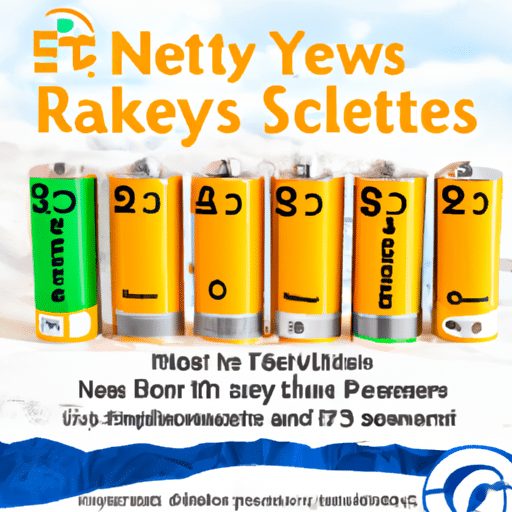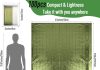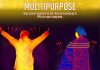Are you wondering about the best way to replace the batteries in your home weather station sensors? Look no further! In this article, we will provide you with all the necessary information and step-by-step instructions to ensure a smooth and hassle-free battery change. With our expert guidance, you’ll be able to keep your weather station functioning optimally and stay up-to-date with accurate weather data in no time. So let’s get started and learn how to easily change the batteries in your home weather station sensors.
Review contents
Overview of Home Weather Station Sensors
Welcome to our comprehensive guide on home weather station sensors and the importance of battery replacement. In this article, we will explore the various components of a weather station, identify the different types of sensors, and provide step-by-step instructions on replacing batteries in each sensor type. Additionally, we will discuss testing and calibration, tips to extend battery life, troubleshooting steps, and the importance of regular maintenance. Let’s dive in!
Understanding the Components
A home weather station typically consists of several sensors that measure different weather variables. These sensors gather data and transmit it to a central unit or display console, allowing us to monitor and analyze current weather conditions. The main components of a weather station include temperature and humidity sensors, wind sensors, rain gauges, and barometric pressure sensors.
Importance of Battery Replacement
Battery replacement is a crucial maintenance task for home weather station sensors. The sensors rely on batteries to power their internal circuits and transmit data to the display console. Regularly replacing batteries ensures accurate and uninterrupted data collection, preventing gaps in your weather observations. Failing to replace batteries can lead to inaccurate readings or complete sensor failure. Therefore, being proactive with battery replacement is essential to maintain the reliability and functionality of your weather station.
Identifying Sensor Types
Before diving into the battery replacement process, let’s familiarize ourselves with the different types of sensors commonly found in a home weather station.
Temperature and Humidity Sensors
Temperature and humidity sensors are responsible for measuring the current temperature and relative humidity in the surrounding environment. These sensors often consist of a probe or sensor element that is exposed to the air. The data collected by these sensors helps us understand the comfort level and potential weather patterns.
Wind Sensors
Wind sensors measure the speed and direction of the wind. These sensors typically consist of cups, vanes, or sonic anemometers that rotate or detect pressure changes caused by the wind. Accurate wind measurements are crucial for activities such as gardening, outdoor sports, and planning outdoor events.
Rain Gauges
Rain gauges, as the name suggests, monitor the amount of rainfall in a given period. These sensors come in various designs, such as tipping bucket rain gauges or optical rain gauges. Accurate rain measurements allow us to track and anticipate weather patterns and assess the water needs of our plants or gardens.
Barometric Pressure Sensors
Barometric pressure sensors, also known as atmospheric pressure sensors, measure the air pressure exerted by the atmosphere. Monitoring barometric pressure enables us to predict weather changes, including approaching storms, shifts in atmospheric conditions, and fluctuations in air pressure that can affect health conditions.
General Battery Replacement Steps
Now that we understand the different types of sensors, let’s walk through the general steps involved in replacing batteries in most home weather station sensors. Although the specific process may vary depending on the model and manufacturer, these steps provide a good starting point for battery replacement.
Power Off the Weather Station
Before replacing batteries, it is important to power off the weather station and disconnect it from any power sources. This ensures your safety and prevents any electrical issues during the replacement process.
Locating the Battery Compartment
Next, identify the battery compartment for the sensor you are replacing batteries in. The location and accessibility of the battery compartment may vary between different sensors. Look for a latch, cover, or panel that allows access to the batteries.
Removing the Old Batteries
Once you have located the battery compartment, carefully remove the old batteries. Follow the manufacturer’s instructions, if available, to ensure proper removal. Avoid using excessive force or sharp objects that may damage the sensor or the batteries.
Inserting New Batteries
After removing the old batteries, insert the fresh batteries into the compartment. Ensure the batteries are inserted correctly, following the polarity markings (+ and -). Double-check that you are using the correct battery type and replace all batteries at once for optimal performance.
Closing the Battery Compartment
Finally, carefully close the battery compartment, ensuring it is securely latched or fastened. This will protect the batteries from dust, moisture, and other external elements. Take your time to ensure proper closure to maintain the integrity of the sensor.
Replacing Batteries in Temperature and Humidity Sensors
Let’s now delve deeper into the specific steps involved in replacing batteries in temperature and humidity sensors. These sensors play a vital role in providing valuable information on the temperature and humidity levels in your environment.
Removing the Sensor from the Mount
To replace batteries in a temperature and humidity sensor, start by removing the sensor from its mounting location. This may involve loosening screws, releasing latches, or detaching it from a holder or bracket. Keep track of any small screws or parts to avoid misplacing them.
Opening the Battery Compartment
Once the sensor is detached, locate the battery compartment and open it according to the manufacturer’s instructions. This may involve sliding a cover, pressing a release button, or removing a screw or latch. Take care not to force or damage any components during this process.
Removing Old Batteries
Remove the old batteries from the compartment, paying attention to their orientation and order. Some sensors may have multiple batteries arranged in series or parallel configurations. Make a note or take a picture if needed to ensure proper arrangement when inserting the new batteries.
Inserting New Batteries
Insert the new batteries into the compartment, aligning them correctly according to the polarity markings. Follow the recommended battery type and ensure they are securely in place. Take note of any specific instructions regarding battery replacement, especially if there are multiple batteries involved.
Securing the Sensor in Place
Once the new batteries are inserted, reattach the sensor to its mount. Follow the reverse steps of removing the sensor, ensuring a secure fit. Test the sensor and check for any error messages or abnormal readings to ensure successful replacement.
Replacing Batteries in Wind Sensors
Wind sensors play a crucial role in measuring wind speed and direction, providing valuable information for various applications. Here’s a step-by-step guide on how to replace batteries in wind sensors.
Detaching the Wind Sensor
Start by detaching the wind sensor from its mounting location. This may involve loosening screws, releasing latches, or unscrewing mounting brackets. Take care not to damage any delicate parts or wiring during this process.
Battery Compartment Location
Locate the battery compartment on the wind sensor. This may be located at the bottom, inside a housing, or on the side of the sensor. Refer to the manufacturer’s instructions or user manual for specific guidance.
Removing Old Batteries
Carefully remove the old batteries from the compartment, following the prescribed method. Some wind sensors may have additional screws, clips, or brackets that secure the batteries in place. Pay attention to the battery order and any serial or parallel arrangements if multiple batteries are involved.
Installing New Batteries
Insert fresh batteries into the compartment, ensuring proper alignment and polarity. Take note of the recommended battery type and any specific instructions provided by the manufacturer. Make sure the batteries are securely in place and properly connected to the sensor’s internal circuits.
Reattaching and Aligning the Sensor
Once the new batteries are inserted, reattach the wind sensor to its mounting location. Carefully align and secure the sensor, checking for any loose connections or misalignment. Double-check the wiring and make sure the sensor is facing the correct direction for accurate wind measurement.
Replacing Batteries in Rain Gauges
Rain gauges are crucial for monitoring rainfall and water levels in our surroundings. Follow these steps to replace batteries in rain gauges effectively.
Detach the Rain Gauge
Begin by detaching the rain gauge from its mounting location. This may involve unscrewing brackets, releasing clips, or loosening screws. Handle the rain gauge carefully to avoid damage to any delicate components.
Accessing the Battery Compartment
Locate the battery compartment of the rain gauge. This could be at the bottom, inside a protective housing, or beneath a cover. Refer to the manufacturer’s instructions or user manual for specific guidance on accessing the battery compartment.
Removing Old Batteries
Remove the old batteries from the compartment, following the prescribed removal method. Pay attention to the battery orientation and any recommended order if multiple batteries are involved. If needed, take notes or pictures to ensure proper placement of the new batteries.
Inserting Fresh Batteries
Insert the fresh batteries into the compartment, aligning them correctly according to the polarity markings. Make sure the batteries are securely in place and properly connected. Refer to the recommended battery type and any specific instructions provided by the manufacturer.
Attaching the Rain Gauge Back
Once the new batteries are inserted, carefully attach the rain gauge back to its mounting location. Ensure a secure fit, double-checking for any loose connections or misalignments. Confirm that the rain gauge is level and properly positioned to collect accurate rainfall data.
Replacing Batteries in Barometric Pressure Sensors
Barometric pressure sensors are essential for monitoring changes in atmospheric pressure, which can provide valuable insights into weather patterns. Here’s a step-by-step guide on replacing batteries in barometric pressure sensors.
Locating the Barometric Pressure Sensor
Identify the location of the barometric pressure sensor in your weather station setup. This sensor may be integrated into the display console or housed separately. Consult the manufacturer’s instructions or user manual for specific guidance.
Opening the Battery Compartment
Locate the battery compartment for the barometric pressure sensor. This could be on the backside of the display console or inside a housing. Follow the manufacturer’s instructions to access the battery compartment, ensuring the sensor is powered off before proceeding.
Take Out Old Batteries
Remove the old batteries from the compartment, paying attention to their orientation and alignment. Note the battery order and any recommended arrangements for multiple batteries. Ensure proper removal without causing any damage to the sensor or its internal components.
Insert the New Batteries
Insert the fresh batteries into the compartment, aligning them correctly according to the polarity markings. Use the recommended battery type and follow any specific instructions provided by the manufacturer. Ensure the batteries are securely in place and properly connected.
Secure the Battery Compartment
Once the new batteries are inserted, close and secure the battery compartment according to the manufacturer’s instructions. Take care not to force the closure, and ensure it is properly latched or fastened to prevent any dust or moisture from entering. Verify that the compartment is securely sealed.
Testing and Calibration
After replacing batteries in your home weather station sensors, it is essential to test their functionality and ensure accurate readings. Follow these steps to verify battery connection, check sensor functionality, and calibrate sensor readings if necessary.
Verifying Battery Connection
After replacing batteries, check that they are properly connected and securely in place. Ensure the battery compartments are closed and sealed to protect against dust, moisture, and other environmental factors. Double-check the polarity of the batteries and confirm their alignment.
Checking Sensor Functionality
Test each sensor’s functionality after replacing the batteries. Monitor the readings on the display console and compare them to the actual weather conditions. Look for any discrepancies, inconsistencies, or error messages that may indicate a sensor issue. Troubleshoot accordingly or contact the manufacturer for assistance.
Calibrating Sensor Readings
If you notice significant deviations in the sensor readings after battery replacement, consider calibrating the sensors. Follow the manufacturer’s instructions or refer to the user manual for specific calibration procedures. Calibration ensures accurate and reliable data collection, maintaining the integrity of your weather observations.
Extending Battery Life
To maximize the lifespan of your weather station’s batteries, consider implementing the following tips and practices:
Choosing High-Quality Batteries
Invest in high-quality batteries, preferably long-lasting alkaline or lithium variants, to ensure optimal performance and extended battery life. Avoid using cheap or generic batteries, as they may not provide sufficient power or have a shorter lifespan.
Cleaning and Maintaining Sensors
Regularly clean and maintain your weather station sensors to prevent dust, debris, or corrosion buildup. Use a soft, dry cloth to gently wipe the sensors and remove any dirt or grime. Avoid using solvents or harsh chemicals that may damage the sensor’s components.
Adjusting Transmission Frequency
If your weather station allows it, consider adjusting the transmission frequency. Lowering the frequency can reduce the energy consumption and prolong battery life. However, keep in mind that this may result in less frequent updates and potential data gaps.
Minimizing Exposure to Extreme Conditions
Protect your weather station from extreme weather conditions, such as excessive heat, cold, humidity, or direct sunlight. Extreme temperatures or prolonged exposure to harsh elements can drain batteries faster and potentially damage the sensors. Consider installing protective covers or shelters for your sensors.
Common Troubleshooting Steps
Even with proper maintenance, weather station sensors may encounter occasional issues. Here are some common troubleshooting steps to address common problems:
Resetting the Weather Station
If you experience erratic readings or abnormal behavior, try resetting your weather station. Consult the manufacturer’s instructions or user manual for specific reset procedures. Resetting can often resolve minor software or connectivity issues, restoring normal functionality.
Checking Battery Contacts
Ensure the battery contacts are clean, free from corrosion, and securely in contact with the batteries. Use a cotton swab or soft cloth to clean the contacts if necessary. Proper battery contacts ensure a reliable power supply and prevent intermittent connectivity issues.
Inspecting Sensor Wiring
Check the wiring connections between the sensors and the display console or data logger. Look for loose or damaged wires, frayed connections, or signs of wear and tear. Tighten loose connections and repair or replace damaged wiring to maintain accurate data transmission.
Contacting Manufacturer Support
If you encounter persistent issues or have questions regarding your weather station’s battery replacement or functionality, don’t hesitate to contact the manufacturer’s support. They can provide specific guidance, troubleshooting steps, or even arrange repairs or replacement parts if needed.
In conclusion, maintaining and replacing batteries in your home weather station sensors is vital for accurate weather data collection. By understanding the different sensor types, following the recommended battery replacement steps, and implementing tips to extend battery life, you can ensure the optimal performance and longevity of your weather station. Regular testing, calibration, and troubleshooting will help you address any issues promptly and continue enjoying reliable weather observations. Stay informed, keep those batteries fresh, and never miss out on another weather update!