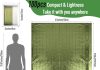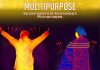Curious about which smartphone apps are compatible with your home weather station? Look no further! In this article, we will explore the world of smartphone apps that seamlessly sync with your home weather station, allowing you to effortlessly monitor and track weather conditions right from the palm of your hand. From real-time updates to customizable alerts, these apps offer a range of features to enhance your weather-tracking experience. So, grab your phone and prepare to discover the perfect app to complement your home weather station.
Review contents
Smartphone Apps Compatible with Home Weather Stations
When it comes to monitoring and staying informed about the weather conditions in and around our homes, having a reliable smartphone app can make a world of difference. These apps allow us to connect and integrate our home weather stations with our smartphones, providing us with real-time weather updates, historical data analysis, and even the ability to remotely monitor and control our weather stations. To help you choose the right app for your needs, we have compiled a list of smartphone apps that are compatible with home weather stations.
-
Weather Underground: Known for its vast network of personal weather stations, Weather Underground offers a user-friendly app that is compatible with various home weather station models. The app provides real-time weather updates, customizable alerts, and detailed forecasts, making it a popular choice among weather enthusiasts.
-
Ambient Weather: Ambient Weather’s app is designed to work seamlessly with their line of home weather stations. With features like historical data analysis, multiple station support, and advanced weather forecasting, the app allows users to gain valuable insights and stay well-informed about the weather conditions in their area.
-
WeatherFlow Smart Weather: WeatherFlow’s Smart Weather app is another great option for home weather station owners. This app not only provides real-time weather updates and customizable alerts but also offers a unique feature called ‘AIR’ that measures air quality, making it ideal for individuals concerned about their local environmental conditions.
-
AcuRite: AcuRite’s smartphone app is designed to work with their range of wireless weather stations. The app provides accurate weather data, historical charts, and the ability to share weather conditions with other AcuRite users. It also integrates seamlessly with Amazon Alexa, allowing users to obtain weather updates using voice commands.
-
WeatherLink: Developed by Davis Instruments, WeatherLink is a comprehensive app that pairs with Davis’ line of weather stations. With features like data uploading, graphing, and advanced weather reporting, the app caters to the needs of weather enthusiasts, gardeners, and even small-scale farmers.
-
BloomSky: BloomSky offers an app that is compatible with their solar-powered weather stations. The app provides real-time weather information, including temperature, humidity, and UV index, along with the capability to view time-lapse videos of the sky. It also allows users to share their weather data with others in the BloomSky community.
-
Netatmo Weather: Netatmo Weather app is designed specifically for use with Netatmo’s home weather stations. The app provides detailed weather reports, personalized alerts, and even allows users to schedule activities based on the weather conditions. It also integrates with other smart home devices, creating a seamless connected ecosystem.
-
WeatherSnoop: WeatherSnoop’s app is compatible with several weather station models, including those from Rainwise and Davis Instruments. The app offers real-time monitoring, weather alerts, and the ability to share data with other WeatherSnoop users. It also provides a wealth of historical data and customizable graphing options.
-
Weather Station by Netatmo: Netatmo’s Weather Station app is another option for users of Netatmo’s home weather stations. The app offers a clean and intuitive interface, real-time weather data, and the ability to connect additional indoor and outdoor modules. It also integrates with Apple’s HomeKit, allowing users to control their weather station using Siri or the Home app.
-
WeatherBridge: WeatherBridge is a versatile app that supports a wide range of home weather station models, including those from brands like Davis Instruments, Oregon Scientific, and Ambient Weather. The app provides real-time weather updates, personalized notifications, and the option to share data with various online weather services.
Features and Benefits of Smartphone Apps for Home Weather Stations
Smartphone apps have revolutionized the way we interact with our home weather stations. These apps offer a wide range of features and benefits that enhance our experience and make it easier for us to stay informed about the weather conditions in and around our homes. Let’s take a closer look at some of the key features and benefits of smartphone apps for home weather stations.
-
Real-Time Weather Updates: One of the primary advantages of using a smartphone app is the ability to receive real-time weather updates. These apps connect directly to your home weather station and provide you with the latest temperature, humidity, wind speed, and other weather data, ensuring that you are always up to date on the current conditions.
-
Customizable Alerts: Smartphone apps allow you to set up customizable alerts based on specific weather conditions. Whether you want to be notified when the temperature reaches a certain threshold or when rain is expected, these apps can send you push notifications or email alerts, keeping you informed and allowing you to take appropriate action.
-
Historical Data Analysis: Many smartphone apps for home weather stations offer the ability to analyze historical data. This feature enables you to track trends, compare weather patterns over time, and gain valuable insights into long-term climate patterns in your area.
-
Remote Monitoring and Control: With the help of smartphone apps, you can remotely monitor and control your home weather station from anywhere. Whether you’re at work, on vacation, or simply indoors, you can access real-time weather data, adjust settings, and even download historical data directly from your app.
-
Social Weather Communities: Smartphone apps often include features that allow users to join social weather communities. These communities provide a platform for sharing weather observations, exchanging tips and advice, and connecting with other weather enthusiasts in your area.
-
Integration with Smart Home Systems: For those who have a smart home setup, some smartphone apps offer integration with popular smart home systems like Amazon Alexa, Google Assistant, and Apple HomeKit. This integration allows you to control your weather station using voice commands and incorporate it into your overall smart home ecosystem.
-
Advanced Weather Forecasting: Many smartphone apps utilize advanced weather forecasting algorithms to provide highly accurate and reliable weather predictions. These predictions can help you plan your activities, make informed decisions, and ensure that you are prepared for any changes in the weather.
-
Multiple Station Support: If you have multiple weather stations in different locations, some smartphone apps offer the ability to connect and monitor all stations through a single app. This feature allows you to easily switch between stations and view data from different locations, expanding your ability to monitor weather conditions.
-
User-Friendly Interfaces: Smartphone apps are designed to be user-friendly, with intuitive interfaces that make it easy for anyone to navigate and access the features they need. Whether you are a weather enthusiast or a casual user, these apps are designed to provide a seamless and enjoyable user experience.
-
Data Visualization and Graphs: Many smartphone apps provide visually appealing data visualizations and graphs that allow you to analyze weather data in a more comprehensive and engaging way. These visual representations make it easier to understand trends, patterns, and changes in the weather conditions.
It’s important to note that not all smartphone apps for home weather stations offer the same features. Each app may have its unique set of features, so it’s worth exploring different options and choosing the one that best suits your needs and preferences.
Criteria to Consider when Choosing a Smartphone App for Home Weather Stations
With a wide range of smartphone apps available for home weather stations, choosing the right app may seem overwhelming. However, by considering a few key criteria, you can narrow down your options and find the app that best meets your needs. Here are some important factors to consider when choosing a smartphone app for your home weather station:
-
Compatibility with Weather Station Models: The first and most crucial factor to consider is whether the app is compatible with your specific home weather station model. Not all apps work with all weather station models, so it’s important to ensure that your chosen app supports your device. Check the app’s compatibility information and any requirements before making a decision.
-
Accuracy and Reliability: The accuracy and reliability of the weather data provided by the app are of utmost importance. Look for apps that have a good reputation for providing accurate and reliable weather information. User reviews and ratings can also give you insights into the app’s performance and quality.
-
App Interface and User Experience: A well-designed and user-friendly app interface can greatly enhance your experience. Look for apps that have intuitive navigation, clear visual representations of data, and customizable settings. Consider testing out the app’s interface before committing to ensure it meets your expectations.
-
Compatibility with Operating Systems: Ensure that the app you choose is compatible with your smartphone’s operating system. Apps are typically available for both iOS and Android devices, but it’s worth double-checking to ensure compatibility before downloading.
-
Data Privacy and Security: Since weather data can be personal and sensitive, it’s important to choose an app that values data privacy and offers robust security features. Look for apps that clearly outline their data privacy policy and encryption measures to protect your information.
-
Additional Features and Integration Options: Consider the additional features and integration options offered by the app. Some apps may offer unique features like air quality monitoring, integration with other smart home devices, or the ability to connect additional sensors or modules. Evaluate these features based on your specific needs and preferences.
-
Customer Support and Updates: Look for apps that have a responsive customer support team and a track record of frequent updates. Regular updates ensure that the app remains compatible with the latest operating systems and includes bug fixes and improvements. A reliable customer support team can assist you with any issues or concerns you may have.
-
Pricing and Subscription Options: Evaluate the pricing structure of the app, as well as any subscription options or in-app purchases. Some apps may offer a free version with limited features, while others may require a one-time purchase or monthly subscription. Consider your budget and the value provided by the app when making your decision.
-
Reviews and Ratings: User reviews and ratings can provide valuable insights into the app’s performance and user satisfaction. Read through reviews to understand the strengths and weaknesses of the app and consider how well it aligns with your needs.
-
Community and User Base: Consider the size and engagement of the app’s user base and community. Apps with a large and active user base often have a thriving community where users can exchange information, tips, and solutions to common issues. This can be particularly beneficial for new users or those who want to engage with fellow weather enthusiasts.
By considering these criteria and evaluating different smartphone apps based on your specific needs and preferences, you can make an informed decision and choose the right app for your home weather station.
Tips for Maximizing the Use of Smartphone Apps with Home Weather Stations
Once you have chosen the smartphone app that best suits your needs, there are several tips and strategies you can follow to maximize the use of the app and get the most out of your home weather station. Here are some tips to help you make the most of your smartphone app:
-
Ensure Proper Setup and Calibration: Properly setting up and calibrating your home weather station is essential for accurate and reliable data. Follow the manufacturer’s instructions carefully and ensure that all sensors and components are installed correctly. Regularly check and calibrate the sensors as recommended.
-
Customize and Set Personal Preferences: Take advantage of the app’s customization options to tailor it to your preferences. Set your preferred units of measurement, choose the weather variables you want to display, and adjust the app’s settings to match your specific needs.
-
Explore Additional Features and Services: Take the time to explore and familiarize yourself with all the features and services offered by the app. Many apps offer additional features beyond basic weather monitoring, such as weather radar, satellite imagery, or even educational resources. Discovering and utilizing these features can enhance your overall experience and knowledge.
-
Engage with the Weather Community: Joining the app’s weather community or participating in online forums and groups dedicated to weather enthusiasts can provide valuable insights and foster connections with like-minded individuals. Share your observations, ask questions, and learn from others who share your passion for weather monitoring.
-
Regularly Update the App and Firmware: Keeping both the app and your home weather station’s firmware up to date is crucial to ensure optimal performance. Regularly check for app updates and firmware updates released by the manufacturer, as they often include bug fixes, performance improvements, and new features.
-
Protect Privacy and Secure Data: As with any app that collects personal data, it’s important to prioritize privacy and security. Take the necessary steps to protect your personal information, such as creating a strong password and enabling two-factor authentication if available. Be cautious about sharing sensitive weather data publicly and review the app’s privacy settings to ensure your preferences are respected.
-
Optimize Battery Usage and Device Storage: Weather apps, especially those that provide real-time updates, can consume a significant amount of battery power. Optimize your smartphone’s battery usage by reducing unnecessary background app activities and adjusting settings like location and data sync frequency. Consider storing historical data and graphs in cloud storage to free up device storage space.
-
Follow Manufacturer Guidelines and Recommendations: To get the most accurate and reliable data, it’s important to follow the manufacturer’s guidelines and recommendations for your specific home weather station model. This includes regular maintenance, sensor calibration, and adhering to any specific installation requirements.
-
Utilize Integration with Smart Home Systems: If you have a smart home system in place, take advantage of the integration features offered by the app. Connect your home weather station to other smart devices and create automated routines based on weather conditions. For example, you can automatically adjust your thermostat based on temperature fluctuations or receive alerts on your smart speakers.
-
Share Weather Data with Research Organizations: Consider contributing your weather data to research organizations or citizen science projects. By sharing your observations, you can contribute to important weather research and help scientists better understand and predict weather patterns. Check if your app offers the option to anonymize and share your data securely with research institutions.
By following these tips, you can optimize the use of your smartphone app and home weather station, gaining valuable insights into weather conditions, fostering community engagement, and contributing to scientific research efforts.
In conclusion, smartphone apps compatible with home weather stations offer a wealth of features and benefits that enhance our ability to monitor and stay informed about weather conditions. From real-time updates to customizable alerts, historical data analysis, and integration with smart home systems, these apps provide powerful tools to enhance our weather monitoring experience. By considering the criteria outlined above and following the tips provided, you can choose the right smartphone app for your home weather station and make the most of its capabilities. So, whether you are a weather enthusiast, a gardener, or simply someone who likes to stay informed about the weather, a smartphone app for your home weather station is a must-have tool.