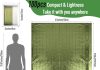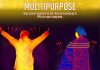Setting up a home weather station can seem like a daunting task, but fear not, fellow weather enthusiasts! In this article, we will explore the ease, convenience, and steps involved in creating your very own weather station right at home. From selecting the right equipment to understanding the technicalities of weather monitoring, we’ve got you covered. So, if you’ve ever wondered how difficult it is to set up a home weather station, stay tuned, as we embark on this exciting journey together.
Review contents
Choosing a Home Weather Station
Consider Your Needs
When choosing a home weather station, it is important to first consider your specific needs. Ask yourself why you want a weather station and what kind of information you are looking to gather. Are you simply interested in tracking the daily temperature and rainfall, or are you seeking more advanced data like wind speed, humidity levels, or solar radiation? By understanding your needs, you can make an informed decision on which weather station model will be the best fit for you.
Types of Instruments
There are various types of instruments available for home weather stations. The most common instruments include thermometers, barometers, hygrometers, anemometers, and rain gauges. Thermometers measure temperature, barometers measure atmospheric pressure, hygrometers measure humidity, anemometers measure wind speed, and rain gauges measure precipitation. Some weather stations also offer additional instruments such as wind vanes for tracking wind direction and solar radiation sensors to measure sunlight intensity. It is important to consider which instruments are most relevant to your needs when selecting a weather station.
Budget Constraints
Budget is an important factor to consider when choosing a home weather station. Weather stations range in price depending on the features and quality of the instruments. While some basic weather stations can be affordable, more advanced models with additional sensors and advanced data logging capabilities may come at a higher cost. It is important to determine your budget and weigh it against the features and accuracy you require from your weather station. Remember that investing in a reliable and accurate weather station can provide more accurate and meaningful data in the long run.
Selecting the Location
Ideal Conditions
Choosing the right location for your home weather station is crucial for obtaining accurate and representative weather data. Ideally, the weather station should be placed in an open area away from obstructions such as trees, buildings, or other structures that can impede the flow of wind or affect temperature measurements. The area should have good exposure to the sun throughout the day to ensure accurate solar radiation readings. Additionally, it is important to avoid placing the weather station near any heat sources such as air conditioning units or exhaust vents, as this can distort temperature measurements.
Avoiding Interference
Interference from nearby structures or objects can adversely affect the performance of a weather station. It is important to ensure that the sensors are not exposed to any sources of interference, such as large metal structures or reflective surfaces that can cause inaccuracies in readings. Furthermore, avoid placing the weather station in areas prone to vibrations or sudden airflow changes, as this can also affect the accuracy of the data collected. By considering these factors and selecting a location free from interference, you can ensure reliable and accurate weather data.
Accessibility and Safety
In addition to ideal conditions and avoiding interference, it is important to consider accessibility and safety when selecting the location for your home weather station. Make sure that the station is easily accessible for maintenance, calibration, and data retrieval. Choose a location that is safe and secure, ensuring that the instruments are protected from vandalism or accidental damage. Additionally, consider the safety of installers and avoid placing the weather station in areas that pose risks, such as on high rooftops or near electrical hazards. Prioritizing accessibility and safety will contribute to a successful installation and long-term functionality.
Installing the Instruments
Mounting the Sensors
Proper installation of the instruments is essential to achieve accurate and reliable readings. Each instrument should be mounted securely, following the manufacturer’s guidelines. For example, a thermometer should be mounted at a height where it can provide accurate temperature readings, away from any heat sources or areas that can cause temperature variations. An anemometer should be mounted in an unobstructed area, away from surrounding structures that can interfere with wind flow. Take the time to carefully mount each instrument, ensuring they are aligned correctly and positioned to provide the most accurate data possible.
Wiring and Placement
When installing a home weather station, it is necessary to consider the wiring and placement of the instruments. Ensure that cables are properly routed and protected from damage, such as extreme weather conditions or animal gnawing. Additionally, place the weather station console in a location where it can be easily seen and accessed for data retrieval and monitoring. Consider using cable clips or protective conduits to organize and secure the wiring, minimizing any potential interference or hazard.
Calibration and Testing
After the instruments are installed, it is important to calibrate and test the weather station to ensure accurate data collection. Calibration involves adjusting the instruments to match known standards or references. This step ensures that the weather station is providing accurate measurements, reducing any potential bias or errors. Perform regular calibration checks to maintain the accuracy of the data generated by the weather station. Additionally, conduct thorough testing of the weather station’s functionality, including its sensors, data transmission, and software compatibility, to ensure optimal performance.
Weather Station Software
Compatibility
When selecting a home weather station, it is important to consider the compatibility of the weather station software with your computer or mobile devices. Check if the weather station software is compatible with your operating system and if there are any specific requirements or limitations. Compatibility ensures that you can easily access and analyze the data collected by your weather station, ensuring a smooth and seamless user experience.
Installation and Setup
Installing and setting up the weather station software is an important step in the process. Follow the manufacturer’s instructions to install the software on your computer or mobile device. Ensure that the software is properly configured to communicate with the weather station’s console or receiver. This involves connecting the software to the weather station through USB ports or wireless connections. Take the time to familiarize yourself with the software’s features and user interface to maximize its functionality.
Data Management
Weather station software often offers various features for managing and analyzing the collected data. Explore the software’s capabilities for data logging, graphing, and exporting options. Understand how to navigate through the software and retrieve the desired information. Some software may also provide options for data sharing with online platforms or communities. Utilize these features to organize, interpret, and share the weather data collected by your home weather station.
Power Supply and Connectivity
Battery vs. Mains Power
Choosing the power supply for your home weather station is an important consideration. Some weather stations operate on battery power, allowing for greater flexibility in placement and portability. However, batteries may need frequent replacement or recharging, depending on the weather station’s power consumption. On the other hand, mains power provides a constant and reliable source of energy. It eliminates the need for battery maintenance but may limit the placement options of the weather station due to proximity to power outlets. Consider your specific needs and the availability of power sources when deciding on the power supply for your weather station.
Connecting to Wi-Fi
Connecting your home weather station to Wi-Fi offers the convenience of remote monitoring and data transmission. Check if the weather station is Wi-Fi enabled, allowing you to easily connect it to your home network. Wi-Fi connectivity enables real-time data uploads to online platforms or personal weather websites, providing accessibility to your weather data from anywhere. Ensure that you have a stable Wi-Fi connection and follow the manufacturer’s instructions for connecting the weather station to your network.
Data Transmission
Determining how the collected weather data will be transmitted and stored is an important aspect of setting up a home weather station. Some weather stations offer built-in data loggers that store the data in the console itself, which can be later transferred to a computer or uploaded online. Others may require continuous connection to a computer or mobile device to transmit the data directly. Consider your preferences and requirements for data transmission and storage when choosing a weather station.
Troubleshooting and Maintenance
Common Issues
Even with careful installation and setup, there may be occasional issues or malfunctions with a home weather station. Some common issues include data transmission errors, inaccurate readings, or connectivity problems. When troubleshooting such issues, refer to the manufacturer’s troubleshooting guide or contact customer support for assistance. They can provide the necessary guidance to identify and fix any issues that may arise during the operation of the weather station.
Sensor Maintenance
Regular maintenance of the weather station’s sensors is essential for accurate and reliable data collection. Clean the sensors periodically to remove any debris, dust, or other particles that may affect their performance. Follow the manufacturer’s instructions for sensor maintenance and consider using sensor covers or protective shields to minimize maintenance requirements. Additionally, inspect the cables and connections for any signs of wear or damage and replace them as needed to ensure proper functionality.
Software Updates
To ensure optimal performance and compatibility, it is important to keep the weather station software up to date. Periodically check for software updates provided by the manufacturer and install them as they become available. Software updates often include bug fixes, new features, and improved performance, making it essential for a smooth and efficient weather station experience. Regularly updating the software will help maintain compatibility with your devices and ensure that you have access to the latest features and capabilities.
Weather Station Accessories
Rain Gauge
A rain gauge is an essential accessory for any weather station, as it measures the amount of precipitation. Rain gauges come in different designs, including standard cylindrical gauges or wireless tipping bucket gauges. Consider the accuracy, durability, and ease of use of the rain gauge when selecting an accessory for your weather station. Properly installing and maintaining the rain gauge will provide reliable measurements for rainfall data analysis.
Wind Vane
A wind vane, also known as a weather vane, helps determine wind direction. This accessory is particularly useful for those interested in tracking wind patterns and understanding local weather conditions. Wind vanes come in various designs and can be easily mounted alongside other weather station instruments. When selecting a wind vane, consider its compatibility with the weather station and the accuracy of its directional readings.
Solar Radiation Sensor
A solar radiation sensor measures the intensity of sunlight, providing valuable information about solar energy availability. This accessory is essential for those interested in solar energy systems or studying the impact of sunlight on weather patterns. Choose a solar radiation sensor that can accurately measure solar radiation levels and ensure compatibility with your weather station. By adding a solar radiation sensor to your weather station, you can gather additional data and deepen your understanding of the local climate.
Data Interpretation and Analysis
Understanding Meteorological Concepts
To effectively interpret and analyze weather data collected by your home weather station, it is important to understand basic meteorological concepts. Familiarize yourself with terms such as temperature, humidity, atmospheric pressure, wind speed, and solar radiation. Gain knowledge of how these variables interact and affect local weather patterns. By understanding meteorological concepts, you can interpret the data collected by your weather station and gain insights into the daily and long-term weather conditions in your area.
Interpreting Data Charts
Weather station software often provides the capability to generate data charts and graphs. Learn how to interpret these visual representations of the collected weather data. Look for trends, patterns, and anomalies in the graphs to gain a deeper understanding of the local climate. Pay attention to temperature fluctuations, rainfall patterns, wind speed variations, or any other variables of interest. By analyzing the data charts, you can identify correlations, make predictions, and gain insights into the changing weather conditions.
Comparing Historical Data
One of the benefits of a home weather station is the ability to collect and store historical weather data. Take advantage of this feature by comparing current data with historical records. Look for changes over time, such as long-term temperature trends, annual precipitation patterns, or seasonal variations in wind speed. By comparing historical data, you can observe climate changes, identify patterns, and track the impact of environmental factors. This analysis can provide valuable insights into the local climate and its fluctuations over time.
Expandability and Upgrades
Adding Additional Sensors
As your interest in weather observation grows, you may want to expand the capabilities of your home weather station by adding additional sensors or instruments. For example, you might consider adding a soil moisture sensor to monitor soil conditions or a UV sensor to measure ultraviolet radiation. Check if your weather station allows for expandability and if it is compatible with additional sensors. Upgrading your weather station with new instruments can enhance your understanding of the local weather conditions and provide more comprehensive data for analysis.
Connecting to a Home Network
Integrating your home weather station with your home network offers increased accessibility and convenience. Check if your weather station supports network connectivity, allowing you to access your weather data remotely from multiple devices within your home. Connecting your weather station to a home network also enables data sharing with online weather communities or platforms. Explore the possibilities of network connectivity to enhance your weather station experience.
Integration with Other Devices
Consider integrating your home weather station with other smart devices or home automation systems to expand its capabilities. For example, you can connect your weather station to a smart thermostat to optimize heating or cooling based on current weather conditions. Integration with voice assistants or mobile applications can also provide real-time weather updates or personalized alerts. Explore the compatibility options and potential integrations to create a more connected and responsive home weather monitoring system.
Benefits of a Home Weather Station
Personal Weather Information
A home weather station provides you with personalized and accurate weather information specific to your location. This allows you to plan outdoor activities, anticipate weather changes, and make informed decisions based on real-time weather data. Having access to personalized weather information can help you dress appropriately, prepare for weather-related events, and ensure the safety and comfort of yourself and your loved ones.
Educational Opportunities
A home weather station can be a valuable educational tool, especially for children or individuals interested in meteorology and environmental sciences. Observing and analyzing local weather patterns can provide insights into larger climatic phenomena and help foster an appreciation for the natural world. By involving children in weather tracking and interpretation, you can promote scientific curiosity and encourage a lifelong interest in weather and climate.
Contribution to Citizen Science
By installing a home weather station, you have the opportunity to contribute to citizen science efforts. Many organizations and weather networks collect data from weather stations worldwide to improve weather forecasting and climate research. Sharing your weather data with citizen science projects and platforms allows scientists and researchers to access a broader range of data for analysis. Your contribution can help improve weather prediction models, climate studies, and our overall understanding of the Earth’s atmospheric conditions.
In conclusion, setting up a home weather station may seem daunting at first, but with careful consideration of your needs, proper installation, and familiarity with the software and maintenance requirements, it can be a rewarding and educational experience. Choose a weather station that suits your requirements, select an ideal location, and install the instruments correctly. Understand the basics of data interpretation and analysis to make the most of your weather station’s capabilities. Embrace the benefits of having personalized weather information, educational opportunities, and the chance to contribute to citizen science. With a home weather station, you can become an amateur meteorologist, gain a deeper understanding of your local climate, and make weather-related decisions with confidence.