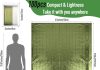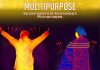When it comes to installing a home weather station, safety should always be our top priority. We want to ensure that not only do we gather accurate weather data, but that we also go through the installation process without any accidents or mishaps. In this article, we will explore some essential tips and guidelines on how to stay safe while installing a home weather station. From choosing the right location to understanding electrical safety, we will provide you with the necessary information to make your weather station installation a secure and successful endeavor.
Review contents
Choosing a Safe Location
Consider Local Regulations
When choosing a location for your home weather station, it is important to first familiarize yourself with any local regulations or guidelines regarding installations. Some areas may have restrictions on where you can place weather stations, especially if they involve structures or objects that could obstruct views or pose safety risks. By understanding and adhering to these regulations, you can ensure that your installation is both safe and compliant.
Find a Stable Surface
To ensure the stability and accuracy of your weather station, it is essential to install it on a stable surface. Look for a level area that is free from any significant vibrations or movement. A solid foundation, such as a concrete pad or a sturdy tripod, can help minimize any potential shifting or swaying of your weather station, especially during strong winds or other adverse weather conditions.
Avoid Obstructions
To obtain accurate and reliable readings, it is important to position your weather station in an area that is free from obstructions. Avoid placing it near tall buildings, dense foliage, or any objects that could interfere with the instruments. These obstructions can disrupt airflow, cause inaccurate wind measurements, or cast shadows, which may affect temperature and solar radiation measurements. By choosing an open and unobstructed location, you can ensure accurate weather data collection.
Protect from Extreme Weather
While weather stations are designed to withstand various weather conditions, it is still important to protect them from extreme weather events. Excessive heat, heavy rain, hailstorms, or significant snow accumulation can potentially damage the sensitive instruments and compromise the accuracy of your weather readings. Consider installing a protective enclosure or shelter to shield your weather station from such extreme weather conditions, ensuring its longevity and reliability.
Securely Mount the Station
To prevent your weather station from falling or getting damaged during strong winds or severe weather, it is crucial to securely mount it. Follow the manufacturer’s instructions and use appropriate mounting brackets, clamps, or fasteners to ensure a tight and stable fit. Regularly inspect the mounting hardware, especially after severe weather events, and make any necessary adjustments or replacements to maintain the safety and integrity of your weather station.
Electrical Safety
Follow Manufacturer’s Instructions
When it comes to electrical safety, always follow the manufacturer’s instructions provided with your weather station. This includes guidelines for power supply, wiring, and any specific precautions. Adhering to these instructions will help ensure proper installation and reduce the risk of electrical hazards.
Use Ground Fault Circuit Interrupter (GFCI)
To protect against electrical shocks and ground faults, it is recommended to use a Ground Fault Circuit Interrupter (GFCI) for powering your weather station. A GFCI is a special outlet that automatically shuts off the power if an imbalance or fault is detected, preventing potential electrical accidents. Install a GFCI outlet or use a GFCI adapter when connecting your weather station to the electrical supply.
Protect from Power Surges
Power surges can occur due to lightning strikes or fluctuations in the electrical grid, and they have the potential to damage your weather station. To protect your equipment, consider installing Surge Protection Devices (SPDs) on the power lines connected to your weather station. These devices divert excess electrical energy to the ground, safeguarding your instruments from potential damage caused by power surges.
Use Outdoor-Rated Extension Cords
When extending the power supply to your weather station, ensure that you use outdoor-rated extension cords designed for outdoor use. These cords are specifically designed to withstand exposure to the elements and provide proper electrical insulation. Avoid using indoor extension cords, which may not be suitable for outdoor environments and can increase the risk of electrical hazards.
Avoid Wet Conditions
Water and electricity do not mix well, so it is crucial to keep your weather station and its electrical components dry. Avoid installing the station in an area prone to flooding or excessive moisture. Make sure all electrical connections are properly sealed and protected from rain or water. Regularly inspect for any signs of water intrusion and promptly address any issues to prevent electrical malfunctions or hazards.
Safe Installation Practices
Read the Instruction Manual
Before you begin installing your home weather station, take the time to thoroughly read the instruction manual provided by the manufacturer. The manual will provide detailed guidelines and step-by-step instructions specific to your weather station model. Following these instructions will ensure proper installation and minimize the risk of errors or mistakes.
Use Proper Tools
Using the appropriate tools for installation is essential for both your safety and the integrity of your weather station. Ensure that you have a well-stocked toolbox that includes items such as screwdrivers, pliers, wrenches, and a level. Using the right tools will make the installation process easier and more efficient, reducing the chances of accidents or damage to your equipment.
Ensure Proper Wiring and Connections
When installing your weather station, pay close attention to the wiring and connections. Ensure that all electrical connections are secure and properly insulated to prevent any loose or exposed wires. Double-check the connections between sensors, display consoles, and power supplies to ensure they are properly inserted and tightened. Proper wiring and connections are crucial for accurate data collection and to minimize any potential electrical hazards.
Inspect for Any Damage
Before starting the installation process, carefully inspect all components of your weather station for any signs of damage or wear. Check for any cracks, dents, or loose parts. If any damage is detected, contact the manufacturer for guidance on replacement or repair. Installing a weather station with damaged components can compromise its accuracy and pose additional safety risks.
Watch out for Wildlife
When choosing a location and installing your weather station, be mindful of local wildlife and their potential interaction with the equipment. Birds, rodents, or other animals may be attracted to the structure or the exposed wires, leading to damage or false readings. Consider installing deterrents, such as coverings or spikes, to discourage wildlife from accessing and interfering with your weather station.
Preventing Injury
Use Personal Protective Equipment (PPE)
When installing or maintaining your home weather station, it is important to prioritize your personal safety. Use appropriate Personal Protective Equipment (PPE) such as gloves, safety goggles, and sturdy footwear to protect yourself from potential hazards. PPE serves as a protective barrier and can help prevent injuries when handling equipment or working in challenging weather conditions.
Avoid Working in Extreme Temperatures
Extreme temperatures, whether hot or cold, can pose risks to your health and safety. Avoid installing or working on your weather station during extreme weather conditions. Extreme cold can lead to frostbite or hypothermia, while extreme heat can cause heat exhaustion or heatstroke. Plan your installation or maintenance activities during more moderate weather conditions to ensure safe working conditions.
Secure Loose Components
Ensure that all components and fasteners of your weather station are securely tightened and properly installed. Loose components can pose safety hazards, potentially leading to accidents or damage to the equipment itself. Regularly inspect your weather station for any signs of loose parts and promptly address them to maintain a safe and reliable installation.
Be Cautious of Trip Hazards
During the installation process, be aware of potential trip hazards in the surrounding area. Keep the workspace clear of any clutter, tools, or loose objects that may cause tripping or falling. Be cautious of any uneven surfaces or cables that may obstruct your path. By maintaining a clear and safe workspace, you can reduce the risk of accidents and injuries.
Exercise Caution on Ladders
If your weather station installation requires the use of ladders, it is essential to exercise caution and follow proper ladder safety guidelines. Ensure that the ladder is placed on a stable surface and securely positioned before climbing. Never overreach or stand on the top rungs of the ladder. Use a ladder that is appropriate for the height and ensure you have someone nearby to provide assistance if needed.
Protecting from Lightning
Install a Lightning Rod
In areas prone to lightning strikes, installing a lightning rod can help protect your weather station from potential damage. A lightning rod provides a path of least resistance for lightning strikes, diverting the electrical energy safely into the ground rather than damaging your equipment. Consult with a professional electrician or lightning protection specialist for guidance on installing a lightning rod.
Ground the Weather Station Properly
Proper grounding of your weather station is essential to minimize the risks associated with lightning strikes and electrical surges. Consult the manufacturer’s instructions for specific grounding requirements and follow them carefully. Grounding your weather station provides a safe pathway for electrical energy to discharge into the ground, reducing the risk of damage to the equipment.
Disconnect During Thunderstorms
During thunderstorms, it is advisable to disconnect your weather station from the power source and any connected devices. Unplugging your weather station during lightning storms helps protect it from power surges and direct strikes. Allow the storm to pass before reconnecting and resuming normal operation.
Avoid Metal Structures
When choosing a location for your weather station, avoid placing it near or on metal structures such as poles, towers, or roofs. Metal structures can attract lightning and increase the risk of direct strikes. Opt for a location that is away from tall metal objects to minimize the chances of lightning-related damage.
Consider Surge Protection Devices
To provide additional protection against power surges caused by lightning strikes or electrical disturbances, consider installing Surge Protection Devices (SPDs). These devices help divert excess electrical energy to the ground, preventing potential damage to your weather station. Consult with a professional electrician for guidance on selecting and installing the appropriate surge protection devices for your specific setup.
Understanding Weather Hazards
Educate Yourself about Weather
To stay safe when installing and using a home weather station, it is important to educate yourself about weather patterns, hazards, and their potential impacts. Learn about different weather phenomena and their associated risks, such as severe storms, tornadoes, hurricanes, or heatwaves. Understanding the weather conditions in your area will help you make informed decisions and take appropriate precautions.
Know the Risks in Your Area
Every region has its unique weather risks and hazards. Familiarize yourself with the specific weather challenges in your area, such as frequent thunderstorms, high winds, or extreme temperatures. Access local weather forecast information, consult with meteorological services, or join local weather enthusiast groups to gain valuable insights into the weather patterns and hazards in your region.
Stay Informed
Stay updated on the latest weather forecasts and warnings issued by meteorological services or reliable sources. Monitor weather conditions and alerts through various channels, such as weather apps, radio, or television broadcasts. By staying informed, you can anticipate potential hazards and adjust your activities accordingly, ensuring your safety during installation or monitoring your weather station.
Follow Safety Guidelines
Weather-related safety guidelines and recommendations are provided by meteorological services and emergency management agencies. Familiarize yourself with these guidelines and follow them when installing or using your weather station. These guidelines often provide essential information on how to prepare for and respond to severe weather events, helping you minimize risks and stay safe.
Prepare for Severe Weather
As someone interested in weather monitoring, it is essential to be prepared for severe weather events. Have a well-thought-out emergency plan in place, including a designated emergency shelter, a reliable communication method, and a stocked emergency kit. Being prepared will help you respond effectively and stay safe during extreme weather conditions.
Maintenance and Inspection
Regularly Inspect the Station
Regular inspection is crucial to ensure the proper functioning and safety of your home weather station. Perform routine visual checks of all components, including sensors, wiring, instruments, and mounting hardware. Look for signs of damage, wear, or corrosion. Regular inspections can help identify any potential issues early on, allowing for timely repairs or replacements.
Clean and Calibrate the Sensors
Maintaining clean and accurate sensors is essential for obtaining reliable weather data. Follow the manufacturer’s instructions for cleaning and calibration procedures. Clean sensor surfaces regularly to remove any accumulated debris, dust, or dirt. Calibrate sensors as recommended to ensure accurate readings and optimize the performance of your weather station.
Check for Loose or Damaged Parts
During regular inspections, pay close attention to any loose or damaged parts of your weather station. Check for loose wires, connectors, mounting brackets, or nuts and bolts. Replace or tighten any loose components to ensure the structural integrity and safety of your installation. Address any signs of damage promptly to prevent further deterioration or potential hazards.
Replace Batteries
Many weather stations rely on batteries to power various components, such as sensors or display consoles. Regularly check the battery levels and replace them as needed. Using fresh batteries ensures consistent power supply and reliable operation of your weather station. Consult the manufacturer’s instructions for specific battery replacement guidelines and recommendations.
Store Properly During Off-Season
If you live in an area with seasons or periods when the weather station is not in use, take the necessary steps to store it properly. Clean and dry all components before storing them in a safe and dry place. Disconnect any power sources and protect the equipment from dust or moisture. Proper storage during the off-season will help maintain the longevity and functionality of your weather station.
Data Security and Privacy
Secure Wi-Fi Network
For weather stations that utilize Wi-Fi connectivity, it is essential to secure your network to protect against unauthorized access to your data. Set up a strong and unique password for your Wi-Fi network to prevent unauthorized individuals from accessing your weather station or intercepting your data.
Use Strong Passwords
In addition to securing your Wi-Fi network, use strong and unique passwords for any online platforms or applications associated with your weather station. Avoid using common passwords or easily guessable combinations. Strong passwords should be a mix of uppercase and lowercase letters, numbers, and special characters.
Enable Encryption
Ensure that your weather station’s data transmission is encrypted to protect it from interception. Enable encryption protocols such as Secure Sockets Layer (SSL) or Transport Layer Security (TLS) to safeguard your data during transmission. Encryption provides an additional layer of security and helps ensure the confidentiality of your weather data.
Regularly Update Firmware
To keep your weather station secure and up to date, regularly check for firmware updates provided by the manufacturer. Firmware updates often include security patches and performance improvements. Apply these updates promptly to protect against potential vulnerabilities and ensure optimal functionality of your weather station.
Understand Data Sharing Policies
If you choose to share your weather data with online platforms or weather communities, it is important to understand their data sharing policies. Familiarize yourself with how your data will be collected, stored, and used by these platforms. Ensure that you are comfortable with their privacy practices and that your data is being handled securely and responsibly.
Considerations for Remote Monitoring
Choose a Secure Remote System
When opting for remote monitoring of your weather station, choose a reliable and secure remote system. Research different options and select a system that offers robust security features, such as encrypted data transmission and secure user authentication. Choosing a reputable and trusted remote system provider will help ensure the safety and privacy of your weather data.
Protect Data Transmission
When setting up remote monitoring, prioritize the protection of your data transmission. Utilize encryption protocols, such as SSL or VPN, to secure the communication between your weather station and the remote system. This additional layer of security prevents unauthorized access and helps maintain the integrity of your data.
Configure Access Controls
To maintain control over who can access your weather station remotely, configure access controls accordingly. Utilize strong and unique usernames and passwords for your remote system accounts. Implement additional security measures, such as two-factor authentication, to enhance the protection of your data and prevent unauthorized access.
Monitor for Unauthorized Access
Regularly review the access logs and activity history of your remote system to monitor for any unusual or unauthorized access attempts. Keep an eye out for any suspicious activities, such as multiple failed login attempts. Promptly investigate and take appropriate action if any potential security breaches are detected.
Maintain Updates and Patches
Stay up to date with the latest updates and patches provided by your remote system provider. These updates often include security enhancements and bug fixes, which help protect against potential vulnerabilities and ensure the reliability of your remote monitoring setup. Apply updates promptly to maintain a secure and efficient remote system.
Emergency Response and Contacts
Have Emergency Contacts Handy
Ensure that you have a list of emergency contacts readily available, both for weather-related emergencies and general emergencies. Include contacts for local emergency services, neighbors, and family members. Having these contacts on hand will allow you to quickly reach out for assistance if needed.
Understand Emergency Alerts
Familiarize yourself with different emergency alerts and warning systems utilized in your area. These may include severe weather alerts, evacuation orders, or other emergency notifications. Understand the meanings, sounds, or signals associated with these alerts to respond appropriately and take necessary actions to safeguard your well-being.
Know When to Evacuate
In extreme weather situations or other emergencies, it may be necessary to evacuate your home or the immediate vicinity. Familiarize yourself with evacuation routes, safe shelters, and recommended evacuation procedures for your area. Stay informed through local authorities and emergency services to know when evacuation is advised or required.
Practice Emergency Preparedness
Prepare for emergencies by developing an emergency preparedness plan for your household. This plan may include procedures for severe weather events, power outages, or other potential emergencies. Conduct drills or practice scenarios to ensure everyone understands their roles and responsibilities. By being prepared, you can respond effectively and stay safe during emergencies.
Be Aware of Emergency Services
Research the emergency services available in your area, including fire departments, police stations, and medical facilities. Familiarize yourself with their locations, contact information, and any specific protocols for emergencies. Knowing the availability and proximity of these services will aid in prompt response and assistance during critical situations.
By following these safety guidelines and considerations, you can ensure a safe and successful installation of your home weather station. Remember to prioritize your personal safety, adhere to manufacturer’s instructions, and stay informed about weather hazards and emergency procedures in your area. With a well-installed and properly maintained weather station, you can enjoy the benefits of accurate weather data while keeping yourself and your loved ones safe.