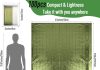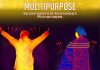Are you tired of relying on a radio to receive weather alerts? Look no further! In this article, we will explore the various methods to get weather alerts directly on your phone. Gone are the days of constantly tuning into a radio station, waiting for updates, when you can simply have them delivered to your mobile device. Stay informed about severe weather conditions, stay safe, and read on to discover the convenient ways to receive weather alerts on your phone.
Review contents
Methods of Receiving Weather Alerts on Mobile Devices
Weather Apps
Weather apps are a convenient and popular method for receiving weather alerts on your mobile device. These apps provide real-time information about weather conditions, forecasts, and severe weather alerts. They can be easily downloaded and installed from app stores, giving you access to up-to-date weather updates anytime, anywhere.
Mobile Websites
Another way to receive weather alerts on your mobile device is through mobile websites. These websites are designed to be mobile-friendly and can be accessed through your device’s browser. By visiting reliable weather websites, you can get updated weather information and alerts directly on your device without the need for downloading additional apps.
Emergency Alert Systems
Emergency alert systems are also available for receiving weather alerts on mobile devices. These systems, such as Wireless Emergency Alerts (WEA), are designed to send alerts directly to your mobile phone in case of severe weather conditions or other emergencies. By enabling these alerts, you can ensure that you receive important weather notifications in real-time.
Utilizing Weather Apps
Downloading and Installing Weather Apps
To start using weather apps, you will need to download and install them on your mobile device. Go to your app store, search for reputable weather apps, and choose one that suits your preferences. Once downloaded, follow the installation instructions and launch the app.
Customizing Weather Alerts in Apps
Weather apps often allow you to customize the types of alerts you want to receive. You can specify your location and set alerts for severe weather events like thunderstorms, hurricanes, or floods. Additionally, you can configure the app to notify you about temperature changes, wind speeds, or other specific weather conditions that are important to you.
Receiving Push Notifications
Once you have customized your weather app settings, you can start receiving push notifications on your device. These notifications will appear on your screen, providing you with important weather updates and alerts. Push notifications ensure that you are always aware of any changing weather conditions or imminent threats.
Accessing Weather Information through Mobile Websites
Using Websites Directly through a Mobile Browser
Accessing weather information through mobile websites is a simple and straightforward process. Open your mobile browser and search for reliable weather websites. These websites are designed to be mobile-friendly, providing you with easily readable and interactive weather forecasts and alerts.
Bookmarking Weather Websites
To streamline the process of accessing weather information on your mobile device, you can bookmark your favorite weather websites. By bookmarking them, these websites will be readily available with a single tap, saving you time and effort in finding them again in the future.
Setting Up Browser Notifications
Some mobile browsers allow you to set up notifications for specific websites. By enabling this feature, you can receive browser notifications whenever there are updates or alerts on your chosen weather websites. This ensures that you stay informed about any significant weather changes without actively visiting the websites.
Leveraging Emergency Alert Systems
Wireless Emergency Alerts (WEA)
Wireless Emergency Alerts (WEA) are a valuable tool for receiving weather alerts on your mobile device. WEA is a government-operated system that sends emergency alert messages directly to compatible mobile devices. These alerts are sent by authorized sources and provide critical information about severe weather events, such as tornadoes, flash floods, or hurricanes.
Emergency Alert Apps
In addition to WEA, there are various emergency alert apps available for mobile devices. These apps work alongside WEA and provide additional features and functionalities. They allow you to customize your alert preferences, receive alerts from multiple sources, and receive alerts based on your location or selected areas of interest.
Customizing Emergency Alerts
With emergency alert systems, including WEA and emergency alert apps, you have the option to customize the alerts you receive. You can choose the types of emergencies you want to be alerted about, specify the geographic areas for alerts, and select the severity levels of alerts. This customization ensures that you receive only the alerts that are relevant and important to you.
Weather Apps
Popular Weather Apps
When it comes to weather apps, there are several popular options available for download. Some of the well-known weather apps include AccuWeather, The Weather Channel, Weather Underground, and Weather.com. These apps provide comprehensive weather forecasts, radar images, and timely alerts, ensuring you stay informed about changing weather conditions.
Choosing a Suitable Weather App
With numerous weather apps to choose from, it’s essential to select the one that best fits your needs. Consider factors such as accuracy, user interface, additional features, and customer reviews when deciding on a suitable weather app. What works best for one person may not necessarily be the ideal choice for another, so take the time to find the app that resonates with you.
Installing and Setting Up Weather Apps
To install a weather app, open your app store on your mobile device and search for the app you have chosen. Once you find it, tap on the “Install” button and follow the on-screen instructions. After the installation is complete, launch the app and go through the initial setup process, which may include allowing location access and setting your preferences for weather alerts.
Mobile Websites for Weather Information
Reliable Mobile Weather Websites
When accessing weather information through mobile websites, it is crucial to rely on reputable and trusted sources. Some well-regarded weather websites that offer mobile-friendly platforms include the National Weather Service, Weather.com, AccuWeather, and The Weather Channel. By choosing reliable websites, you can ensure that the weather information and alerts you receive are accurate and up-to-date.
Benefits of Using Mobile Websites
Using mobile websites for weather information offers several advantages. Firstly, they do not require any additional downloads or installations, saving you storage space on your device. Secondly, they allow you to quickly access weather forecasts and alerts without the need for a dedicated app. Mobile websites also provide a consistent user experience across different devices, making them accessible to users with various mobile operating systems.
Accessing Mobile Websites with a Single Tap
To access mobile weather websites conveniently, you can save them as shortcuts or bookmarks on your device’s home screen or browser. This allows you to access the website with a single tap, similar to opening an app. By having quick and easy access to these mobile websites, you can check the weather and receive alerts efficiently whenever you need them.
Emergency Alert Systems Overview
Wireless Emergency Alerts (WEA)
Wireless Emergency Alerts (WEA) are part of the national emergency alert system in the United States. WEA is designed to send alerts to mobile devices during times of imminent and significant threats to public safety, including severe weather events, AMBER alerts, and presidential alerts. These alerts are sent by authorized government agencies and are delivered to compatible mobile devices in the affected geographic areas.
Purpose and Functionality of WEA
The purpose of WEA is to provide timely and critical information to the public in times of emergency. WEA messages are delivered using cell broadcast technology, which allows for the simultaneous transmission of alerts to multiple devices within a targeted area. WEA messages can include details about the emergency, safety instructions, and recommended actions to be taken.
Enabling or Disabling WEA
By default, most mobile devices are set to receive WEA messages, as they are an essential means of communication in emergencies. However, if you wish to manage your WEA settings, you can do so in your device’s settings menu. Generally, under the “Emergency Alerts” or “Government Alerts” section, you can choose which types of alerts you want to receive and choose to disable specific alerts if desired.
Using Wireless Emergency Alerts
Receiving WEA on Mobile Devices
When a Wireless Emergency Alert is issued for your area, your mobile device will receive a loud, distinct sound, often accompanied by vibration. This unique and attention-grabbing signal ensures that you notice the incoming alert. Once received, you can read the alert message on your device’s screen, providing you with critical information about the emergency.
Types of WEA Notifications
Wireless Emergency Alerts come in different types, including alerts for extreme weather conditions, AMBER alerts (child abduction emergencies), and presidential alerts. Each type serves a specific purpose and provides necessary information to keep the public informed and safe during emergencies.
Testing Wireless Emergency Alerts
Regular testing of the Wireless Emergency Alert system is conducted to ensure its effectiveness and reliability. These tests, often known as “Emergency Alert System tests” or “WEA tests,” are announced in advance to avoid any confusion or panic. When the WEA test is conducted, you will receive a test message on your mobile device, clearly indicating that it is a test and not an actual emergency.
Emergency Alert Apps
Downloading and Installing Emergency Alert Apps
To access additional features and customization options for emergency alerts, you can download and install dedicated emergency alert apps on your mobile device. These apps can be found in app stores and often work alongside the existing WEA system. By using these apps, you can enhance your emergency alert experience and tailor it to your specific needs.
Features and Capabilities of Emergency Alert Apps
Emergency alert apps offer a range of features and capabilities beyond the standard Wireless Emergency Alerts. These apps may allow you to receive alerts from multiple sources, set custom alert preferences, receive alerts based on your location, and receive additional information such as radar images and severe weather forecasts. They provide a more personalized emergency alert experience tailored to your preferences.
Customizing Alerts with Emergency Alert Apps
One of the significant advantages of using emergency alert apps is the ability to customize your alerts. These apps often allow you to choose the types of emergencies you want to be notified about, set specific geographical areas for alerts, and customize the severity levels of alerts. By customizing your alerts, you can ensure that you receive timely and relevant information that aligns with your concerns and location.
Customizing Weather and Emergency Alerts
Setting Alert Preferences in Weather Apps
Most weather apps provide options for customizing alert preferences to ensure you receive the most relevant and important weather information. You can typically set alerts for severe weather conditions, specific temperature ranges, precipitation levels, or any other weather factor that you find pertinent. By personalizing your weather app’s alert settings, you can receive notifications that are specifically tailored to your needs and interests.
Configuring Notifications in Emergency Alert Apps
In emergency alert apps, you have the opportunity to configure your notifications, determining how and when you receive emergency alerts. You can choose to receive alerts with sound, vibration, or both, depending on your preference. Additionally, you can set quiet hours during which alerts will not sound, allowing for uninterrupted sleep or moments of silence.
Choosing Alert Categories
Both weather apps and emergency alert apps often offer various categories of alerts that you can choose to receive. These categories might include severe weather alerts, air quality alerts, traffic alerts, or public safety alerts. By selecting the categories that are most relevant to your situation, you can ensure that you receive timely and actionable alerts that impact you directly.
In conclusion, there are multiple methods available for receiving weather alerts on your mobile device. Weather apps provide the convenience of real-time weather forecasts and alerts, while mobile websites offer accessibility without the need for additional installations. Emergency alert systems, such as Wireless Emergency Alerts (WEA) and dedicated emergency alert apps, ensure you receive critical information during emergencies. By customizing your alert preferences and choosing the right apps and websites, you can stay informed and prepared for any weather-related events that may come your way.