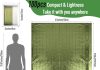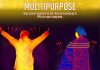Curious about setting up a home weather station but unsure if you need Wi-Fi or internet access? We’ve got you covered! In this article, we’ll explore the necessity of Wi-Fi or internet connectivity for your home weather station. Whether you’re a weather enthusiast or just want to stay informed about the local forecast, join us as we uncover the importance of Wi-Fi or internet access in ensuring you get accurate and up-to-date weather data right at your fingertips. So, let’s dive in and find out if you need Wi-Fi for your home weather station!
This image is property of images.unsplash.com.
Review contents
Benefits of WiFi/Internet Access for Home Weather Stations
Real-time Data Updates
One of the biggest advantages of having WiFi or internet access for your home weather station is the ability to receive real-time data updates. With a WiFi or internet connection, your weather station can constantly and automatically update its readings, providing you with the most up-to-date information about the weather conditions in your area. This is particularly useful if you rely on accurate and timely weather data for activities such as gardening, outdoor sports, or planning outdoor events.
Remote Access and Control
WiFi or internet connectivity allows you to remotely access and control your home weather station. This means that you can access your weather data from anywhere, using your smartphone, tablet, or computer. Whether you’re at work, on vacation, or simply inside your home, you can easily check the current weather conditions, view historical data, and even adjust or calibrate your weather station settings. This level of convenience not only makes monitoring the weather more effortless, but it also ensures that you never miss an important change in weather conditions.
Data Storage and Backup
Having WiFi or internet access for your home weather station enables you to store and backup your weather data effortlessly. Instead of relying solely on the internal memory of your weather station, which may have limited capacity, you can upload your data to the cloud or to a remote server. This ensures that your valuable weather data is securely stored and easily accessible, even if your weather station itself malfunctions or is damaged. Additionally, with this data stored online, you have the benefit of accessing and analyzing historical weather patterns, allowing for more accurate long-term forecasts and comparisons.
Integration with Smart Home Systems
For those who have a smart home setup, WiFi or internet connectivity for a home weather station offers the advantage of seamless integration with other smart devices. By connecting your weather station to your smart home system, you can automate various actions based on weather conditions. For example, you can set your thermostat to adjust automatically based on the temperature readings from your weather station, or you can have your smart sprinkler system activate only when rain is not forecasted. This level of integration adds convenience and efficiency to your daily routine, all while making your home smarter and more responsive to the weather.
Access to Additional Features and Apps
WiFi or internet access provides access to a wide range of additional features and apps that can enhance the capabilities of your home weather station. Many weather station manufacturers offer companion apps that allow you to view and analyze your weather data in a user-friendly and visually appealing way. These apps often provide advanced analytics, customizable notifications, and integration with other weather services, giving you a more comprehensive view of the weather conditions. Furthermore, some apps allow you to join weather networks, where you can share and compare your data with other weather enthusiasts, fostering a sense of community and collaboration.
Alternative Ways to Connect a Home Weather Station
Direct Connection to Computer
If WiFi or internet connectivity is not available or desired, a common alternative is to connect the weather station directly to a computer. Most home weather stations come with a USB or serial port that can be used to establish a direct connection. By connecting your weather station to your computer, you can still access and analyze your weather data using compatible software. However, it’s important to note that this method may not provide real-time updates or remote access capabilities, and you will need to ensure that your computer is powered on and connected to the weather station at all times.
Bluetooth Connection to Smartphone
Another alternative to WiFi or internet connectivity is to connect your home weather station to your smartphone via Bluetooth. This method allows you to receive real-time data updates directly on your mobile device without the need for a WiFi or internet connection. While Bluetooth connectivity may have a limited range compared to WiFi, it can still provide convenient access to your weather data as long as you are within the Bluetooth range of your weather station. This option is particularly useful for those who prioritize mobility and want to have instant access to their weather data on the go.
Offline Data Storage
In cases where even a direct computer or Bluetooth connection is not available or preferred, some home weather stations offer offline data storage solutions. These weather stations typically have internal memory or removable storage options, such as SD cards, that can store a certain amount of weather data. While offline data storage may be more limited in capacity compared to cloud or remote storage options, it can still serve as a reliable backup and allow you to access the stored data at a later time. However, keep in mind that offline storage does not provide the convenience of remote access or the ability to automatically upload data for analysis or sharing.
This image is property of images.unsplash.com.
Considerations for WiFi/Internet Connection
Weather Station Compatibility
Before deciding on WiFi or internet connectivity for your home weather station, it is essential to ensure that your weather station is compatible with this feature. Not all weather stations come with built-in WiFi capabilities, and some may require additional hardware or modules to enable internet connectivity. Therefore, it is crucial to carefully review the specifications and features of different weather stations to ensure that they meet your connectivity requirements.
Internet Network Availability
While WiFi or internet connectivity offers numerous benefits, it is essential to consider the availability and stability of your internet network. If you live in an area with unreliable or limited internet access, having a weather station that relies heavily on the internet may not be the most practical choice. In such cases, alternative connectivity options, such as direct connection to a computer or Bluetooth connection to a smartphone, may be more suitable. However, if you have a reliable and high-speed internet connection, WiFi connectivity can significantly enhance the functionality of your home weather station.
Data Plan and Costs
If your weather station requires an internet connection, it is important to consider the potential costs associated with data usage. Many weather stations transmit data to online servers for storage and retrieval, which may result in data consumption. Therefore, it’s advisable to check with your internet service provider about data plan options and any potential overage fees. Additionally, some weather station manufacturers may offer subscription-based services that provide premium features, such as enhanced data analytics or integrated weather forecasts. These services may incur additional costs, so it’s important to assess whether the added benefits justify the expense.
Security and Privacy Concerns
Connecting your home weather station to the internet introduces potential security and privacy concerns. It is crucial to secure your WiFi network with a strong and unique password to prevent unauthorized access to your weather station and data. Additionally, carefully review the privacy policy of your weather station manufacturer and any associated apps or services to understand how your data will be used and protected. If privacy is a concern, consider weather station models that allow for offline data storage or have advanced security features to safeguard your personal information.
This image is property of images.unsplash.com.
Conclusion
WiFi or internet access for your home weather station brings numerous benefits that enhance the functionality and convenience of monitoring the weather conditions in your area. Real-time data updates, remote access and control, data storage and backup capabilities, integration with smart home systems, and access to additional features and apps are just some of the advantages that WiFi or internet connectivity offers. However, alternative connectivity options, such as direct connection to a computer or Bluetooth connection to a smartphone, can still provide valuable weather data access in areas with limited or unreliable internet availability. When considering WiFi or internet connectivity, compatibility, internet network availability, data plan costs, and security and privacy concerns should be taken into account. Ultimately, the choice of connectivity depends on personal preferences and the specific needs of each individual seeking to monitor and utilize accurate and up-to-date weather data.